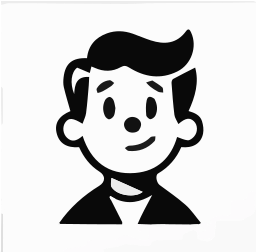How AI Code Assistants Are Revolutionizing Software Development: 4 Key Use Cases

In recent years, the landscape of software development has been rapidly evolving, with artificial intelligence playing an increasingly significant role. One of the most impactful innovations in this space has been the emergence of AI code assistants. These tools are transforming the way developers work, enhancing productivity, and improving code quality across the board.
Let's explore four key use cases that demonstrate how AI code assistants are revolutionizing the software development process.
1. Real-Time Code Suggestions and Autocomplete
Gone are the days of constantly referencing documentation or searching for the right syntax. AI code assistants now offer intelligent, context-aware code suggestions in real-time.
For instance, when working on a Python project, an AI assistant might suggest:
pythonCopydef calculate_average(numbers):
return sum(numbers) / len(numbers) if numbers else 0
This suggestion not only provides the correct syntax but also includes a safeguard against division by zero. Such intelligent suggestions can significantly speed up coding and reduce errors.
2. Automated Code Refactoring
Refactoring is a crucial but often time-consuming process. AI code assistants can now analyze your codebase and suggest refactoring opportunities to improve code quality and maintainability.
Consider this JavaScript example:
javascriptCopy// Before refactoring
function getUserInfo(id) {
let user = database.fetchUser(id);
let name = user.name;
let email = user.email;
let age = user.age;
return { name: name, email: email, age: age };
}
// AI-suggested refactoring
const getUserInfo = (id) => {
const { name, email, age } = database.fetchUser(id);
return { name, email, age };
};
The AI assistant has simplified the function using object destructuring and shorthand property names, resulting in more concise and readable code.
3. Intelligent Debugging Assistance
Debugging can be one of the most challenging aspects of programming. AI code assistants are now capable of analyzing error messages and suggesting potential fixes.
For example, when encountering a TypeScript error like:
typescriptCopyType 'string' is not assignable to type 'number'.
The AI assistant might suggest:
typescriptCopy// Original code
let count: number = "5";
// Suggested fix
let count: number = parseInt("5");
This not only identifies the issue but also provides a solution, saving developers valuable debugging time.
4. Automated Documentation Generation
Writing comprehensive documentation is vital but often overlooked. AI code assistants can now generate documentation automatically based on your code.
For a Java method, an AI assistant might generate:
javaCopy/**
* Calculates the factorial of a given number.
* * @param n The number to calculate the factorial for. * @return The factorial of n, or 1 if n is 0. * @throws IllegalArgumentException if n is negative. */
public static long factorial(int n) {
if (n < 0) {
throw new IllegalArgumentException("n must be non-negative");
}
return n == 0 ? 1 : n * factorial(n - 1);
}
This automated documentation ensures that your code is well-documented, improving maintainability and collaboration.
The Impact on Software Development
The integration of AI code assistants into the development workflow is having a profound impact:
- Increased Productivity: Developers can write code faster and with fewer errors.
- Improved Code Quality: Consistent styling and best practices are encouraged.
- Faster Onboarding: New team members can get up to speed more quickly with intelligent assistance.
- Continuous Learning: Developers are exposed to optimal coding patterns and new language features.
Getting Started with AI Code Assistants
To leverage the power of AI in your development process:
- Explore Options: Research available AI code assistants that support your programming languages and development environment.
- Integration: Choose a tool that integrates seamlessly with your IDE or code editor.
- Customize: Configure the AI assistant to align with your team's coding standards and preferences.
- Train Your Team: Ensure all team members understand how to effectively use the AI assistant.
- Iterate and Improve: Regularly assess the impact of the AI assistant and adjust your usage based on team feedback.
By embracing AI code assistants, development teams can significantly enhance their capabilities, produce higher quality code, and focus more on solving complex problems rather than getting bogged down in routine coding tasks.
As these tools continue to evolve, they promise to play an increasingly central role in shaping the future of software development. The question is no longer whether to adopt AI code assistants, but how to best leverage them to stay competitive in the rapidly advancing world of technology.